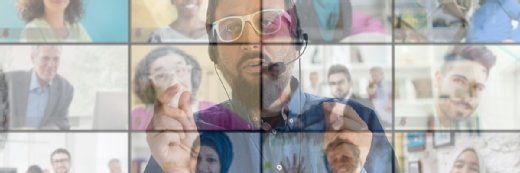
Getty Images
3 common video conferencing problems and how to solve them
Employees have grown more skilled with video over the last few years. But video problems still plague meetings today. Learn how to address the most common challenges.
The COVID-19 pandemic and subsequent remote work revolution have dramatically changed how people use video. Users have figured out the basics in using video to communicate with teams, business partners and customers. Today's meeting attendees typically can figure out how to connect to the meeting, unmute themselves and point the camera generally toward their faces. They've also gotten better at things like framing themselves nicely on the screen and paying attention to lighting.
Despite this progress, some common video conferencing problems still persist that can negatively affect the meeting experience, as well as team productivity. Fortunately, these issues are generally easy to avoid.
1. Audio quality issues
The biggest concern for any video meeting is the audio quality. The video can drop completely, and the meeting can continue. But, if the audio becomes so bad that it's hard to understand each other, the meeting gets rescheduled. Not only is stable audio a bare-minimum requirement for video meetings, but arguably, high-quality audio is a requirement. Mediocre audio quality sounds fine at first, but it requires a little more mental energy to understand what people are saying. This can be why some meetings just feel exhausting. With high-quality audio, meeting participants can be productive in longer meetings.
Additionally, people don't complain about the audio quality until it becomes unusable. A video meeting can have poor quality but stable audio, and no one thinks to complain. Video issues can be fixed because, if the video is bad, people complain, but it's not the same for audio issues. Video meeting rooms need to have someone manually check audio quality, preferably on a regular basis.
Fortunately, today's video systems do a great job of noise suppression and echo cancellation. In the past, the two most common problems were background noise and echo. Today, people are more concerned with general audio quality. For audio in, it's simply a matter of speaker quality. If a midsize meeting room has a tiny webcam and embedded speaker and attendees say it's hard to understand what remote people are saying, a bigger speaker is almost certainly needed.
Audio out is much trickier to troubleshoot because people can't hear themselves well. To test the quality of the mics in a meeting room, users need to make a test call or record themselves and listen to the playback, which can be a hassle. It's crucial to get this right and is often ignored because of the difficulty to troubleshoot and test. Again, people rarely complain unless the audio is completely unusable, so most users with bad audio out don't have any idea that there is, in fact, a problem.
Once diagnosed, however, audio out is easily improved. Nine out of 10 times, simply moving the microphone closer to the person's mouth significantly improves the audio quality. If the microphone is low quality, it just won't sound good, no matter how it's configured. Regardless, today's microphone technology has reached the point where affordable microphones sound good.
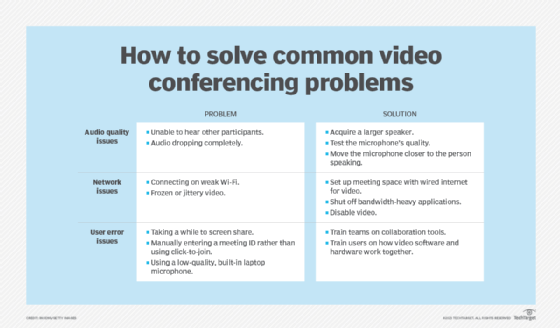
2. Network issues
The next most common problem in video meetings is network issues. Connecting on weak Wi-Fi networks should be avoided wherever possible. Download speeds over Wi-Fi are faster than upload speeds, so a meeting attendee connecting on Wi-Fi might be able to see and hear everyone else just fine but keep freezing and breaking up for everyone else.
The fix for this is to simply set up your meeting space so it has wired internet for video meetings. If you just have a weak network, even when connected by wire, shut off other bandwidth-heavy applications when starting a meeting. If you simply must use Wi-Fi or a weak connection, sometimes, disabling video enables you to at least have a solid audio connection.
3. User error
The final problem on the list is one that is still, unfortunately, common: technical difficulties. In reality, these are often user errors, including the following:
- Taking a while to figure out how to share the screen.
- Manually entering a meeting ID instead of clicking the email link to quickly launch the meeting.
- Using a low-quality, built-in laptop microphone instead of a higher-quality external microphone.
The video industry has done its best to make both software and hardware intuitive, where the hardware is plug-and-play and the software is click-to-join. User error is one problem that will never have a complete fix. Companies can try to mitigate it by making sure their teams are trained on their communications tools. However, some people may have a harder time understanding the technology. Until AI can manage all the settings for video meetings, human error will always be present. People use the wrong microphone, struggle to connect their webcam and join the wrong meeting. We simply need to acknowledge that video meetings are like any other human endeavor and subject to human limitations.
Video conferencing has come a long way in a short time. What was at first a way for CEOs to avoid expensive travel for big meetings is now a part of our daily lives. We have, as a society, embraced video culture and have become good at being on video. However, we still suffer from some of the same common problems that video has always brought with it. But, by taking extra time to check our audio, making sure we have adequate network bandwidth and learning to use our tools, we can address most common video conferencing problems. We're no longer video novices, and by taking these steps, we can advance to video professionals.






