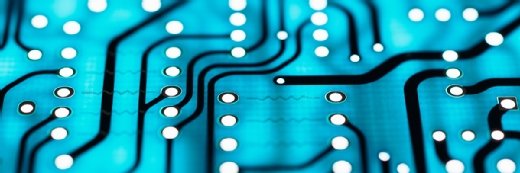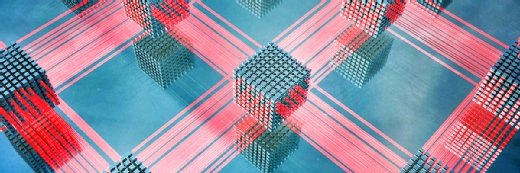Getty Images
Get started with ESXi Fling on Arm architecture
Arm architecture brings benefits of energy efficiency as well as edge use cases. Read up on how to get the right ISO files and hardware to properly run ESXi Fling.
VMware's ESXi Fling on Arm architecture is a perfect illustration of the industry's move from less energy-efficient architecture to the more performant and energy-efficient Arm architecture. A successful use case for this technology requires the right hardware, agreement to a Technical Preview License and VMware software.
Many hardware vendors have jumped onto the Arm bandwagon, so now more hardware is available compared to the ESXi Fling on Arm software's first release in October 2020. The latest ESXi Fling on Arm release is version 1.8. VMware Fling enables users to test new technology concepts and provide feedback to the vendor to yield a more refined product.
Administrators can choose from a list of currently tested hardware, which is available as a small form-factor edge device or data center server with a lot of RAM. Experimentation with ESXi Fling on Arm can start small with software installation on a Raspberry Pi 4Go and have a tiny edge device that runs a couple of small VMs.
What is ESXi Fling on Arm, and why was it created?
ESXi Fling on Arm is an Arm-based edition of VMware ESXi hypervisor. There is a selection of supported hardware, but it is an experimental release, so admins must agree to a Technical Preview License before they download the software.
ESXi Fling on Arm software allows a hypervisor-based software that has the same feature set as the non-Arm version to run on x86-based architecture. Energy efficiency and performance are the key factors to why leading hardware manufacturers create Arm-architecture based hardware. Its principal use case is Arm workload virtualization.
Arm architecture is more energy efficient than x86 CPU architectures, so many hardware vendors use it to provide more energy efficient servers for data centers and edge infrastructure.
Arm processors have higher performance per watt than x86 CPUs. This makes them suitable for battery-operated or solar powered devices where energy efficiency is an indispensable feature. These Arm processors are found in a lot of consumer devices -- such as smartphones and tablets -- so it is a logical step for VMware to provide ESXi-based hypervisor for Arm.
Hardware requirements for ESXi Fling on Arm
Successful use of ESXi Fling on Arm requires the right hardware. There are different specifications for the data center, the near edge or far edge. Some hardware options only have experimental support.
- Data center . Ampere Computing eMAG-based systems, Ampere Computing Altra-based systems, Ampere Computing Altra-based shapes from Oracle Cloud Infrastructure or Arm Neoverse N1 System Development Platform
- Near edge. SolidRun Honeycomb LX2, SolidRun MacchiatoBin or CN9132 EVB or Nvidia Jetson AGX Xavier Developer Kit
- Far edge. 4 GB or 8 GB Model of Raspberry Pi 4b (8 GB is highly recommended, and USB 3.0 device for ESXi/VMFS is also recommended), Raspberry Pi 400, Nvidia Jetson Xavier NX Developer Kit, LS1046A-based NXP Freeway, LS1046A-based NXP RDB and Socionext SynQuacer Developerbox
Admins can use VMware vCenter Server to manage the host(s) that the software installs. This requires ESXi version 7.0.
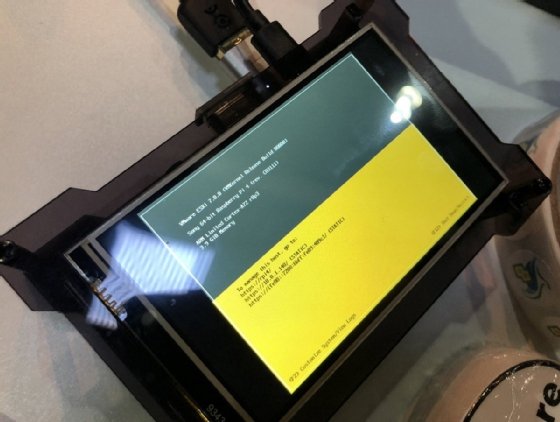
How to begin the ESXi Arm Fling deployment process
To run ESXi Fling on Arm, register on the VMware website and download the ISO file. For different hardware types, there is alternative documentation admins can download as a PDF for a step-by-step configuration setup.
The ESXi hypervisor needs storage. If admins use Raspberry Pi, they need a microSD card for the firmware and a USB stick to act as the VMware installer.
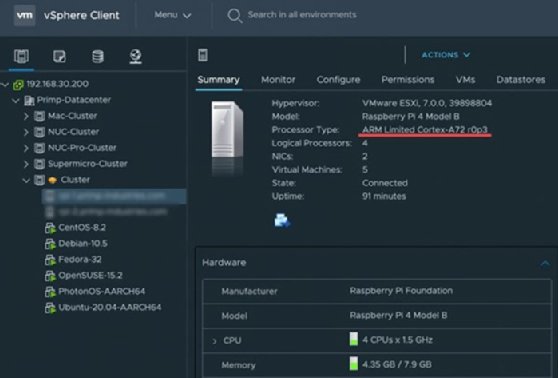
Finally, admins need an installation destination for VMware. It is possible to install ESXi on a microSD card, but this option is not officially supported. Admins will most likely consider a USB-based or network offering, such as PXE or iSCSI.
ESXi Fling on Arm use cases
VMware might release a fully supported ESXi on Arm in the future, which will not only run the Arm Fling software but also have commercial vendor support.
For example, admins could deploy two far edge devices that both run ESXi and create a small cluster. This setup can run at a remote site, such as a telecom transmitter, a wind turbine or any other critical edge device.
The admin can then run infrastructure maintenance without shutting down mission-critical service. To do this, the admin runs vMotion in a VM to the second ESXi node. After the admin finishes the maintenance, they can enable fault tolerance on that VM, so if one of the Arm hosts fails, there is no service downtime.
For these use cases, the configuration must be mature and have an equivalent feature set as the VMware ESXi. VMware currently only supports clean installations of ESXi Fling on Arm -- without upgrades.
The upgrade is possible, if an admin does a clean installation that preserves the original datastores -- and VMs -- and then registers the VMs back into the user interface. But this is a lengthy process that each admin would have run on each individual device.