Microsoft Active Directory Migration Tool (ADMT)
What is Microsoft Active Directory Migration Tool (ADMT)?
The Microsoft Active Directory Migration Tool (ADMT) is a free utility administrators can use to move Active Directory objects, such as computers, users and groups, from one Windows Server Active Directory domain or forest to another.
Microsoft developed ADMT to speed the migration process and reduce the chance of errors. ADMT performs object migrations and security translations in a way to limit disruptions to let users access network resources while the migration is underway.
What is the Microsoft Active Directory Migration Tool (ADMT) used for?
Administrators use ADMT for crucial changes in the Active Directory environment, such as changing domain names, merging domains or optimizing the arrangement of Active Directory objects in the Active Directory structure.
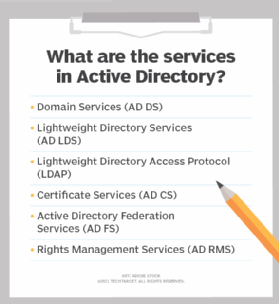
An AD administrator may need to change the Active Directory environment to accommodate a merger, acquisition or divestiture within the business as users and systems are added or removed.
For example, the admin could use ADMT to migrate a 40,000-user environment spread across 50 Active Directory domains to a single domain. ADMT includes wizards that can automate migration operations. But administrators can also perform ADMT operations through the ADMT console, with the command line or with a script.
The tool can also move user and computer accounts from Windows NT 4.0 domains to Active Directory domains. Other migration capabilities include security translation, password migration and object reconciliation.
Alternatives to the Microsoft Active Directory Migration Tool (ADMT)
ADMT is still in use today, although it is not as widely used as in the past. With the release of newer versions of Windows Server and Active Directory, there have been many changes and improvements to the Active Directory migration process.
Some administrators have found that using newer tools, such as the Microsoft Azure Active Directory Connect, is a more efficient and streamlined way to perform Active Directory migrations.
But ADMT is still a useful tool for organizations that need to perform specific migration tasks that are not easily accomplished with other tools, such as migrating user accounts or group policy objects. ADMT is still supported by Microsoft and can be used with newer tools to achieve migration goals.
The challenges of performing an Active Directory migration
There are several challenges that organizations may face when performing an Active Directory migration:
- Planning and preparation. A successful Active Directory migration requires careful planning and preparation to ensure that all objects, permissions and other important data are properly transferred.
- Data loss or corruption. Migrating Active Directory data from one domain to another involves transferring a large amount of data, which can cause data loss or corruption if not done properly.
- Compatibility issues. Ensuring that all systems, applications and services are compatible with the new Active Directory environment can be difficult, especially if there are older systems or applications that may not be compatible with the latest version of Windows Server.
- User disruption. The migration process can cause disruptions for users, as they may need to change their passwords or how they access some resources.
- Security concerns. Securing sensitive data during the migration process and ensuring that permissions are properly transferred can be a major challenge.
- Technical expertise. Performing an Active Directory migration requires a high level of technical expertise and experience, which may not be available among in-house staff.
- Time constraints. Migrating an entire Active Directory infrastructure can take a significant amount of time and requires careful coordination to minimize downtime and ensure that business operations are not disrupted.
An Active Directory migration can be a complex process that, if done wrong, can cause disruptions in an organization. There are, however, a number of best practices that can be employed to mitigate migration challenges.
Best Practices for running an Active Directory Migration
To overcome the challenges of performing an Active Directory migration, administrators should complete the following steps:
- Plan thoroughly. Plan the migration carefully, considering the size of the environment, the number of users, the number of applications and the amount of data that will be migrated.
- Test thoroughly. Test the migration process in an isolated environment before performing the migration in the production environment. This will identify and resolve any potential issues before they become problems that could disrupt normal operations.
- Involve all stakeholders. Involve all relevant stakeholders, including IT staff, end users and business leaders, in the migration process to ensure that everyone is aware of what is happening and what is expected of them.
- Document the process. Document the migration process, including all steps, procedures and potential issues, to ensure that the process can be repeated if necessary.
- Use automated tools. Use automated tools, such as ADMT, to perform the migration process and ensure that all data is properly transferred.
- Minimize downtime. Minimize downtime by performing the migration during off-hours or by using a phased approach that performs the migration in stages.
- Provide user training. Provide training and support to end users to ensure they are aware of any changes to the way they access resources and perform their work.
- Monitor the process. Monitor the migration process to ensure it is proceeding properly and to identify and resolve any issues as they arise.
By following these best practices and implementing a migration solution that works for your business, you can limit disruption to productivity and increase efficiency for your next Active Directory migration project.
Learn some techniques for troubleshooting Active Directory issues.






