UCaaS vs. CCaaS vs. CPaaS: What's the difference?
It can be difficult to make sense of popular cloud communications service models. Compare UCaaS vs. CCaaS vs. CPaaS to understand their differences and how they can be used together.
The adoption of cloud-based communications has grown as organizations need more flexibility to support knowledge workers, frontline workers and contact center agents as they work and communicate inside and outside the office.
Unified communications as a service (UCaaS), contact center as a service (CCaaS) and communications platform as a service (CPaaS) have emerged as primary service models for implementing cloud-based communications. While the three platforms have similar features, they serve different communications needs.
Increasingly, organizations are exploring the integration of UCaaS, CCaaS and CPaaS to extend business communications into new areas and streamline collaboration among employees. When comparing UCaaS vs. CCaaS vs. CPaaS, organizations can realize several benefits of integrating the cloud-based communications service models.
Comparing UCaaS vs. CCaaS vs. CPaaS
UCaaS
UCaaS is a cloud delivery model for communications and collaboration services, including telephony, messaging, video conferencing and mobility. An important distinction between UCaaS and cloud-based collaboration platforms is the support for voice calling.
Microsoft Teams and Zoom were not considered UCaaS until they began offering phone services, Metrigy analyst Beth Schultz said.
Small businesses have historically driven adoption of UCaaS platforms, but adoption among large businesses has grown over the course of the COVID-19 pandemic as legacy and on-premises UC infrastructures couldn't meet the collaboration needs of remote workers.
The introduction of bring your own carrier (BYOC) has also made UCaaS a more attractive option for large enterprises. BYOC enables organizations to separate call control from their UCaaS platform and maintain legacy infrastructure, Session Initiation Protocol trunks and existing carrier contracts, Schultz said.
The buyer responsible for an organization's UCaaS purchases also varies by business size. In smaller businesses, the UCaaS buyer is typically the telecom manager, while, in larger enterprises, it's an IT purchase, she said.
The benefits of deploying a UCaaS platform include the following:
- Shifting admin responsibility to the service provider.
- Improved scalability and flexibility.
- Improved security.
- Better support for communications in different geographies.
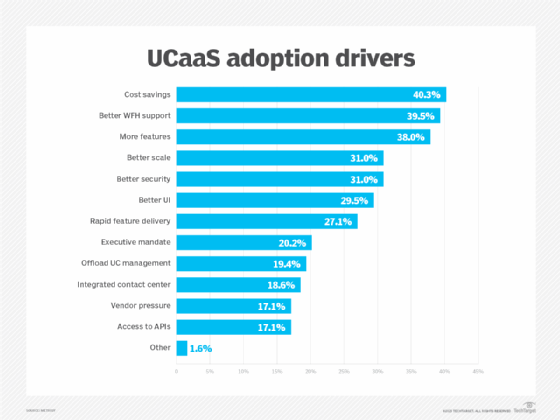
CCaaS
CCaaS is a cloud delivery model for contact center infrastructure and apps, such as interactive voice response systems, teletypewriter (TTY)/telecommunications device for the deaf (TDD) communications, and workforce management. Adoption of CCaaS in larger companies has lagged behind UCaaS adoption as contact centers are more complex with many moving pieces, Schultz said. But, much like UCaaS, the introduction of BYOC has made CCaaS a more attractive option for organizations with on-premises contact centers, she said.

The buyers for CCaaS include IT and customer experience (CX) leaders. From a platform perspective, the IT department generally makes the buying decision, but CX leaders make decisions on the app level, she said.
"If a CX leader isn't the primary decision-maker, they're going to be involved one way or another," she said.
CCaaS platforms offer organizations benefits, including the following:
- Offloading admin responsibility to the service provider.
- Resource flexibility and scalability.
- Improved CX.
- Cost savings.
- Better multi- and omnichannel support.
CPaaS
CPaaS is a cloud-based delivery model for adding communications to business applications and processes. CPaaS offerings include standards-based APIs, SDKs, Java or .NET libraries, and low-code/no-code tools.
Organizations can approach CPaaS in two different ways. They could build their own apps using vendor-provided APIs. This is a self-service approach to building apps, and IT is primarily responsible for managing the APIs, Schultz said. Another approach is to use CPaaS APIs to enable communications within apps for different business workflows, she said.
"The nice thing about CPaaS is you've got a framework for all different communication workflows and functions," she said. The benefits of CPaaS include the following:
- Customizable communication features for apps.
- Cost savings on infrastructure overhead and maintenance.
- Faster time to market for apps.
- In-house developer support.
The most common applications for CPaaS are around text messaging, such as appointment reminders or two-factor authentication, said Meghan Keough, senior vice president of corporate and product marketing at 8x8 Inc. With the pandemic, interest in video-based CPaaS grew as organizations looked to integrate video for employee and customer communications, she said.
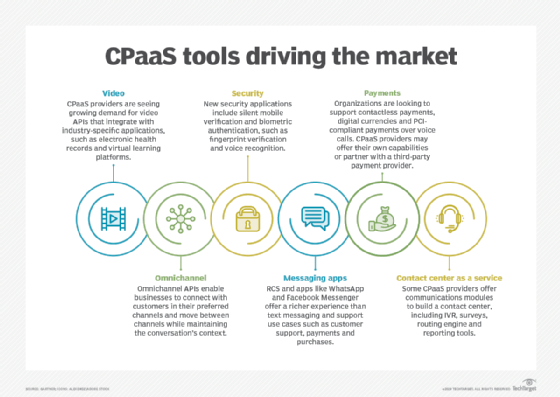
Integrated platforms bring UCaaS, CCaaS and CPaaS together
Some UCaaS vendors, including 8x8, Vonage and RingCentral, have started to offer integrated platforms that include CCaaS and CPaaS in order to differentiate from market competition. By bringing the three technologies together, organizations can break down silos between communication tools, Schultz said.
"If you have complicated customer inquiries and agents could benefit from tapping a business expert, think about how you make that happen," she said. "You can't make that with siloed systems."
As evidence of this integration, 8x8 introduced its Experience Communications as a Service, or XCaaS, platform as an all-in-one product for UCaaS, CCaaS and CPaaS.
An integrated platform for all three technologies offers several benefits, including a single system for IT to manage; one policy for data residency and collecting customer information; and a single framework for security, privacy and compliance, Keough said.
"That's a single point of accountability -- one platform-wide SLA [service-level agreement] and global network that's driving all communication," she said.
Additionally, a single integrated platform creates more opportunities for extending capabilities, like analytics or video, across the entire organization. For example, CPaaS-based contact center video could enable a field service technician to initiate a video call with a contact center agent and let the agent see what the technician sees, Keough said.
However, for this approach to work, organizations need to be comfortable with committing to a single vendor for all communications, Schultz said. Some organizations may prefer to maintain separate platforms and handle integrations themselves or work with an MSP.
Editor's note: This article was updated to improve the reader experience.







