
Getty Images/iStockphoto
Data center tiers and why they matter for uptime
Organizations should consider data center tiers of colocation providers or for their own data centers based on their uptime needs. Examine the differences among the four tiers.
Data center downtime can be incredibly costly. To effectively service clients and employees, maintain the necessary amount of uptime.
When considering facilities to host data, examine the facility's uptime levels. The Uptime Institute's simple data center tier levels describe what organizations should provide in terms of overall availability by the particular technical design of a facility.
Data center tier levels
There are four Uptime tiers. Each tier must meet or exceed the capabilities of the previous tier. Tier I is the simplest and least highly available, and Tier IV is the most complex and most available.
Tier I
Tier I, or a basic data center, has a single, nonredundant power distribution path to serve IT equipment with nonredundant capacity components, leading to an availability target of 99.671% uptime. In a Tier I facility, there is dedicated space for IT equipment, and there is typically an uninterruptable power supply (UPS) to manage brief outages and power spikes.
Other capacity components include cooling systems and an engine generator to protect equipment from extended power outages. Any capacity component failure results in downtime for a Tier I data center, as does scheduled maintenance.
Tier II
A Tier II data center has redundant site infrastructure with redundant capacity components leading to an availability target of 99.741% uptime. Like Tier I, there is also a single, nonredundant power distribution path. If a redundant component fails, organizations can manually switch over to a redundant item with a short period of downtime, and scheduled maintenance still requires downtime.
Tier II data centers have redundant components, including energy storage, on-site power production assets, UPS modules, cooling units and fuel tanks. Unplanned outages or failures of nonredundant capacity components or the power distribution path could still impact the environment.
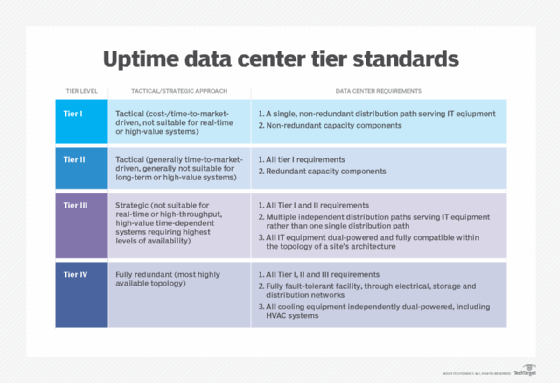
Tier III
A Tier III data center, or concurrently maintainable data center, has redundancy components and multiple independent distribution paths to serve critical IT equipment. There are at least dual power supplies for all IT equipment for backups, and the availability target is 99.982% uptime.
Organizations can remove each component in the distribution paths and use redundant capacity to carry out planned maintenance without downtime. However, a capacity component failure still requires manual switching to a redundant component, which results in downtime.
Tier IV
Tier IV data centers are essentially fault-tolerant. They have multiple independent and physically isolated systems that provide redundant capacity. Cooling equipment is dual-powered, and a completely fault-tolerant architecture leads to an availability target of 99.995% uptime.
Planned maintenance and capacity component outages trigger automated switching to redundant components. Organizations can remove each component in the distribution path for maintenance without downtime. Potential equipment failures in Tier IV data centers should have detection systems to maintain workloads.
In most cases, costs reflect tiering. Tier I is usually the cheapest, and Tier IV is usually the most expensive. But a well-implemented, well-run Tier III or IV facility could have costs that are comparable to a poorly run Tier I or II facility.
Organizations that want to advertise their facilities as a certain tier can become certified by the institute.
How to decide which tier level to use
These Uptime tier levels reflect availability targets for the facility -- not necessarily for the IT equipment inside. Organizations must ensure the architecture of the servers, storage and networking equipment, along with external network connectivity, provide similar or greater levels of redundancy for the whole platform to meet the business's needs.
The majority of Tier III and IV facilities have individual, internal targets of no unplanned downtime; discuss this when interviewing possible outsourcing providers or when designing your own facility. The uptime levels may seem close and precise; however, a Tier I facility allows for about 30 hours of downtime per year, whereas a Tier IV facility allows for roughly less than 30 minutes.
Consider business requirements when deciding on the tier of a data center. Consider a suboffice with a central data center for most of its critical needs and a small on-site server room for noncritical workloads. A Tier III data center may be overly expensive for its needs, while a Tier I or Tier II facility would be highly cost-effective.
Tier I and Tier II facilities are not generally suitable for mission-critical workloads. If you must use them, ensure a plan is in place to manage how the business works during downtime.
Ideally, house critical workloads in Tier III and IV data centers. Tier III facilities still require a solid set of procedures around capacity component failures, and organizations must test these plans regularly. Even with Tier IV, everything does not always go according to plan. Simple single-redundancy architecture -- each capacity component backed up by one more -- can still result in disruptions if more than one capacity component fails.
When examining colocation providers, ask how rapidly the data center operator replaces failed components to ensure redundancy is restored quickly. Are replacement components held in inventory, or is a supplier contracted to get a replacement on-site and installed within a set time frame? For a Tier IV facility, this should be measured in hours, not days.
While the Uptime Institute's facility tiers provide a good basis for what is required to create a data center facility with requisite levels of availability around the capacity components, the group does not provide reference designs -- areas such as raised vs. solid floors and in-row vs. hot/cold aisle cooling.







