Windows OS and management
For decades, Windows desktops have had a massive share of the overall desktop OS market. Therefore, enterprise desktop administrators must focus their energy on building a strong management plan for the latest versions of Windows. This process includes testing and applying updates and patches, upgrading to new versions and much more.
Top Stories
-
News
14 Jun 2023

June Patch Tuesday settles two Exchange Server bugs
Microsoft's plans for upcoming security hardening in Kerberos and Netlogon protocols will have admins busy with testing over the next several weeks. Continue Reading
-
Feature
18 May 2023

What does the new Microsoft Intune Suite include?
With all the recent name changes with Microsoft's endpoint management products and add-ons, IT teams need to know what Intune Suite -- Microsoft's latest bundle -- offers. Continue Reading
-
Tip
17 May 2023

Improve automation skills with the AD Administrative Center
You might know that you can use PowerShell to handle repetitive Active Directory tasks. But were you aware the Active Directory Administrative Center can help write the code? Continue Reading
-
News
09 May 2023

Light May Patch Tuesday will weigh heavily on Windows admins
A zero-day that targets the Secure Boot feature will require extensive work from sysadmins to protect Windows systems from the Black Lotus bootkit. Continue Reading
-
Tip
28 Apr 2023

Get a grip on your infrastructure with a custom MMC
Microsoft provides great administration tools, such as PowerShell and Server Manager. But don't neglect the venerable Microsoft Management Console for its flexibility. Continue Reading
-
Opinion
26 Apr 2023

Are devices that run only Microsoft Teams in our future?
Microsoft Teams has consistently grown and added new functionality, so what's next for this feature-rich platform? Maybe a dedicated device for Teams could be in the future. Continue Reading
-
Tip
26 Apr 2023

Setting up Windows 11 kiosk mode with 4 different methods
Windows 11 kiosk mode offers improvements over previous versions for desktop admins. IT should learn these four methods and choose the best deployment for their organization. Continue Reading
-
News
11 Apr 2023

Microsoft mends Windows zero-day on April Patch Tuesday
What's old is new again as multiple security updates from the past made a comeback this month to push the total number of vulnerabilities addressed to 102. Continue Reading
-
Tip
28 Mar 2023

Costs to migrate from Windows 10 to 11
Each organization's cost to migrate to Windows 11 will be slightly different depending on existing licenses, so IT teams should be familiar with the associated guidelines. Continue Reading
-
Opinion
27 Mar 2023

Will Windows 11 become a subscription-only service?
There are several ways to handle Windows 11 licensing, only some of which are truly subscription-based. Find out what the landscape is for Windows licensing moving forward. Continue Reading
-
Tip
23 Mar 2023

What does a Windows 11 license cost for business?
There are many approaches to licensing Windows 11 along with other Microsoft business software and services, which can be daunting, but executives and IT teams can learn the basics here. Continue Reading
-
News
14 Mar 2023

Microsoft stops two zero-days for March Patch Tuesday
The company corrects actively exploited vulnerabilities that affected Microsoft Outlook and the Windows OS in this month's batch of security updates. Continue Reading
-
Tip
13 Mar 2023

What do the different licenses for Windows 11 come with?
Before organizations migrate to Windows 11, they must determine what the best options are for licensing. Learn about the choices to license via base Windows 11 or Microsoft 365. Continue Reading
-
Tip
06 Feb 2023

How Windows 11 Print Management can fix printer issues
With the Print Management utility in Windows 11, IT administrators can perform all sorts of tasks, such as troubleshooting user issues, restarting devices and much more. Continue Reading
-
Tip
01 Feb 2023

4 steps to troubleshoot Windows 11 network issues
When IT administrators encounter problems with a Windows 11 network connection, they have plenty of options to fix the issue. Learn the steps to troubleshoot these issues. Continue Reading
-
Tip
30 Jan 2023

How to fix Windows 11 when Secure Boot and TPM don't work
When organizations consider upgrading to Windows 11, they'll encounter several unique requirements, including TPM 2.0, UEFI and Secure Boot. Learn how to handle these requirements. Continue Reading
-
Tip
23 Jan 2023

5 steps to identify and fix Windows 11 performance issues
Windows 11 administrators may encounter numerous desktops with varying performance issues. Follow these steps to identify the root cause of the performance issues and fix them. Continue Reading
-
Tip
20 Jan 2023

Troubleshooting the most common issues with Windows 11
When Windows 11 administrators encounter an issue with a desktop without a clear fix, they should perform general troubleshooting steps in a specific order to minimize risk. Continue Reading
-
Tip
29 Dec 2022

12 best patch management software and tools for 2023
These 12 tools approach patching from different perspectives. Understanding their various approaches can help you find the right product for your needs. Continue Reading
-
Tip
04 Nov 2022

How to monitor Windows files and which tools to use
Monitoring files on Windows systems is critical to detect suspicious activities, but there are so many files and folders to keep track of. This is where automation tools come in. Continue Reading
-
News
21 Oct 2022

Latest Windows 11 update adds tabbed File Explorer
The latest Windows 11 update offers a tabbed File Explorer for rearranging files and switching between folders. The OS also includes collaboration features through OneDrive. Continue Reading
-
Tip
20 Oct 2022

7 steps to fix a black screen in Windows 11
A black screen can be a symptom of several issues with a Windows 11 desktop. Knowing where to look for the source of the problem can simplify the troubleshooting process. Continue Reading
-
Conference Coverage
12 Oct 2022

Microsoft Ignite 2022 conference coverage
News related to the tech company's ever-expanding portfolio of cloud offerings is expected to take center stage at the Seattle-based event happening from Oct. 12 to 14. Continue Reading
-
Tip
27 Sep 2022

How Windows 11 Safe Mode works and when to use it
Windows 11 desktops can run into problems that don't have a clear cause. Safe Mode runs a pared-down version of the OS, making it easier to identify and solve system issues. Continue Reading
-
News
23 Sep 2022

Microsoft focuses on remote security with Windows 11 update
Microsoft's Windows 11 2022 Update includes features for protecting sensitive corporate data and helping remote workers avoid malware and phishing attacks. Continue Reading
-
Tip
22 Sep 2022

How to fix Windows 11 when it keeps restarting
When a Windows 11 desktop keeps restarting, there are a few factors that may be behind the issue. IT administrators should understand all the possible causes and how to solve them. Continue Reading
-
Tip
20 Sep 2022

Top 5 Windows 10 monitoring tools for business
Users need unfettered access to all their apps and services to maintain productivity. Windows monitoring tools can verify the status of these components for IT teams. Continue Reading
-
Tip
06 Sep 2022

How to perform a factory reset on a Windows 11 desktop
A factory reset may be necessary when a device has performance issues or is set to go to a new user. IT can execute this process in Windows 11 while avoiding unwanted data loss. Continue Reading
-
Tip
26 Aug 2022

The role of Windows log monitoring in the enterprise
Whether organizations automate their log monitoring within Windows desktops or inspect them manually, logs can offer IT administrators valuable insight. Continue Reading
-
Tip
30 Jun 2022
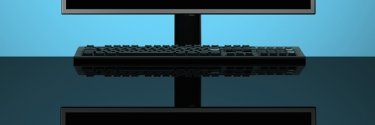
The Windows 11 system requirements and what they indicate
When organizations consider upgrading to Windows 11, they need to compare the Windows 11 system requirements to their existing hardware before making the move. Continue Reading
-
Tip
24 Jun 2022

Windows 11 upgrade issues that desktop admins should know
Windows upgrades have caused numerous issues in the past, and the move to Windows 11 is no exception. Learn what problems IT can expect during a migration to Windows 11. Continue Reading
-
Feature
20 Jun 2022

8 WSUS alternatives for patch management
Compare the features and functionality of eight prominent patch management tools for Microsoft OSes and third-party applications to find the right option for your organization. Continue Reading
-
Tip
16 Jun 2022

How to set up automated log collection with PowerShell
Gathering logs from on-premises Windows Server systems or Office 365 cloud services is a necessary but tedious job. Try a PowerShell script to ease the pain. Continue Reading
-
Tip
14 Jun 2022

Windows 11 migration tools for desktop administrators
While there are plenty of approaches to a Windows 11 migration, IT should plan out the process carefully and ensure they have the right tools and products to support it. Continue Reading
-
Tip
07 Jun 2022

The risks of failed patch management
Some risks -- like security vulnerabilities and system downtime -- are obvious, others not so much. Good patch management also requires weighing the possible risks of patching. Continue Reading
-
Tip
06 Jun 2022

Completing a migration to Windows 11 with Microsoft Intune
When IT administrators plan the switch to Windows 11, they may notice how similar the process can be to a Windows 10 update if they use Microsoft Endpoint Manager and Intune. Continue Reading
-
Tutorial
17 May 2022

Query event logs with PowerShell to find malicious activity
Every action on a Windows Server system gets recorded, so don't get caught by an avoidable security incident. Learn how to find potential security problems in event logs. Continue Reading
-
Tip
05 May 2022

How to create a custom ISO for Windows 10
A custom ISO for Windows 10 can make desktop deployment and installation much simpler. IT allows admins to including applications and themes pre-installed on business desktops. Continue Reading
-
Tip
19 Apr 2022

Windows 365 compared to Windows 10
Organizations may look at Windows 365 as a clear improvement from an administrative perspective, but a traditional Windows physical desktop environment still has its perks. Continue Reading
-
News
15 Apr 2022

Microsoft responds to cloud antitrust complaints
Microsoft has drawn antitrust scrutiny for rules that make it more expensive to run Windows and Office on rivals' clouds. The company promised a fix but has provided no details. Continue Reading
-
News
08 Apr 2022

Microsoft brings Windows 365 Cloud PC closer to Windows 11
Microsoft will make Windows 365 more like a local install of Windows by letting employees work offline and switch between their local desktops and Cloud PC. Continue Reading
-
News
05 Apr 2022

Microsoft: Windows 11 features ease hybrid work strain on IT
Microsoft has aimed its latest Windows 11 features at helping IT staff automate updates, secure corporate data and assist workers remotely. Continue Reading
-
Tip
24 Mar 2022

How to work with an SCCM technical preview lab
System Center Configuration Manager technical previews give Microsoft customers a way to test and provide feedback to the company for its device management product. Continue Reading
-
Answer
17 Mar 2022

What Microsoft Defender Antivirus features are on Windows?
While there are plenty of viable enterprise-grade third-party desktop security platforms, Microsoft has built out a strong array of native features that IT admins can utilize. Continue Reading
-
News
11 Mar 2022

File Explorer tabs reappear in new Windows 11 preview build
The latest Windows 11 developer build lets people open multiple folders in the file management app. The feature is supposed to cut down on time switching between folders. Continue Reading
-
News
09 Mar 2022

Critical Exchange Server bug fixed for March Patch Tuesday
The vulnerability on the on-premises mail server system is one of just three critical flaws from a total of 71 bugs corrected in Microsoft products this month. Continue Reading
-
Tip
08 Mar 2022

Key native features for Windows 10 security and maintenance
Desktop administrators should look for Windows 10's native security features and architecture to establish a baseline of desktop security before turning to alternative tools. Continue Reading
-
Tip
28 Feb 2022

3 tools to check Windows 11 update compatibility
Updating to Windows 11 isn't recommended for every PC. Tools such as PC Health Check assess whether a device meets the specifications and requirements to upgrade. Continue Reading
-
Tip
15 Dec 2021

How to scan and repair disks with Windows 10 Check Disk
Windows 10 Disk Check is an intuitive tool that can scan and repair hard drives to reduce the risk of total disk failure and loss of critical information. Continue Reading
-
Tip
08 Dec 2021

How to troubleshoot when Windows 10 won't update
Windows updates can lead to unexpected issues for IT administrators, but there are some simple steps they should always take to find the cause of the update issue. Continue Reading
-
Tip
08 Dec 2021
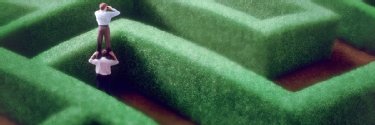
7 Windows 10 issues and how to troubleshoot them
Microsoft offers different troubleshooters to fix common Windows 10 problems, and once you find the right one for your issue, these troubleshooters are easy to use. Continue Reading
-
Tip
02 Nov 2021

Top 5 methods to address Windows 10 performance issues
Strong desktop performance is a difficult balance to maintain, but with these 5 methods and a careful approach, IT admins can address any Windows 10 performance issues. Continue Reading
-
News
08 Oct 2021

Windows 11 bugs cause app slowdown on AMD chips
The flaws can slow application performance by as much as 15% on high-performance PCs for gaming and other demanding software. AMD said a fix will come this month. Continue Reading
-
Tip
04 Oct 2021

How to manage Windows 10 Power Options in settings
Any Windows 10 desktop -- especially one that users access remotely -- needs special attention for its Power Options to ensure that the connection stays live throughout the session. Continue Reading
-
Answer
29 Sep 2021

Windows 10 disk management terms and tasks IT should know
Windows 10 disk management is a crucial function that system admins should perform. To manage Windows disks, IT must know the difference between volumes and partitions. Continue Reading
-
News
27 Sep 2021

Microsoft designs latest Surface models for Windows 11
The Surface hardware is better suited for Teams, which will come standard on the new OS. The hardware will also make use of Windows 11's haptic feedback capabilities. Continue Reading
-
Tip
24 Sep 2021

How to perform Windows 10 disk optimization
Normal use of a PC causes the disk drive to fragment over time, resulting in suboptimal performance. Use Windows 10 disk optimization to defragment a drive and increase efficiency. Continue Reading
-
News
16 Sep 2021

Microsoft offers passwordless login to all customers
All Microsoft customers will be able to replace passwords with biometric identity, security keys or text confirmation to access their Microsoft accounts. Continue Reading
-
Tip
27 Aug 2021

A guide to Microsoft Endpoint Manager licensing and cost
There are many options for Microsoft Endpoint Manager licensing. Organizations should evaluate each licensing, including Intune, Microsoft 365 and Configuration Manager. Continue Reading
-
News
19 Aug 2021

Windows 10 vs. Windows 11 requirements force PC upgrades
Microsoft's new operating system will bring default security features for enterprises. Installation will be akin to a Windows 10 update for IT shops with the right hardware. Continue Reading
-
News
30 Jun 2021

Enterprise IT pros unclear on Microsoft Windows 11 benefits
Microsoft recently unveiled Windows 11, but its consumer-focused presentation left IT pros with questions about hardware requirements and the business benefits for the new OS. Continue Reading
-
Tip
05 Apr 2021

6 components to look for in an endpoint security platform
When it comes to selecting an endpoint security product, customers should look for essential features, such as application protection, that are crucial for enterprise security. Continue Reading
-
News
09 Feb 2021

Microsoft to drop Edge Legacy from upcoming Windows update
Microsoft is doing some spring cleaning with its Edge browser. The April Windows update will uninstall Edge Legacy and replace it with the new, Chromium-based Edge. Continue Reading
-
Tip
29 Jan 2021

Why endpoint security is important and how it works
Organizations and IT admins must understand the fundamental approaches that endpoint security platforms take to secure endpoints and defend against common threats. Continue Reading
-
Opinion
15 Jan 2021

Will Windows 10 be the last Windows OS?
It's difficult to say whether Windows 10 will be the final version of the Windows OS, but a look at Microsoft's history and approach to OSes may shed some light on the situation. Continue Reading
-
Tip
30 Dec 2020

Evaluate if Windows 10 needs third-party antivirus
While Windows Defender, Microsoft's native antivirus for Windows 10 systems, is suitable for personal use, enterprise users may require a more comprehensive antivirus offering. Continue Reading
-
Tip
10 Dec 2020

How to configure proxy settings using Group Policy
IT pros can use this labor-saving tip to manage proxy settings calls for properly configured Group Policy settings. Here are the steps to take. Continue Reading
-
Tip
01 Dec 2020

How to enable and disable Tamper Protection in Windows 10
Tamper Protection in Windows 10 can protect against malware and third-party applications from changing Windows security settings. Learn how to use the new security feature. Continue Reading
-
Tip
24 Nov 2020

11 tips to improve Windows 10 performance
With a few minor tweaks, such as maximizing RAM, disabling visual effects and getting rid of unnecessary services, you can increase Windows 10 performance. Continue Reading
-
Tip
12 Nov 2020

Windows 10 updates to avoid and how to address them
While Windows administrators can never ignore Microsoft's updates, it may make sense to delay or even avoid Windows updates until they are stable for enterprise users. Continue Reading
-
Tip
03 Nov 2020

How and when to perform a Windows Registry cleanup
Desktop administrators should learn the best methods to edit the Windows registry, and how to avoid manual registry edits due to the damage that registry issues can cause. Continue Reading
-
Tip
30 Oct 2020

What to do when a Windows Insider Program build isn't working
Organizations that test Windows Insider Program builds must be prepared for bugs in the platform, and systems admins need to know what to do when they encounter them. Continue Reading
-
Tip
27 Oct 2020

Windows 10 system requirements for enterprise users
IT pros must understand that their desktops' upgrade method, workload and other factors affect whether the Windows 10 system requirements are sufficient. Continue Reading
-
Tip
16 Oct 2020

A complete guide to troubleshooting Windows Hello
Windows Hello has several common issues that administrators may need to troubleshoot. Find out what those issues are here and what to do about them. Continue Reading
-
Tip
07 Aug 2020

Using Task Manager to monitor memory usage in Windows 10
With the Windows 10 Task Manager, desktop admins can monitor memory usage across the desktop to identify the source of any performance issues and terminate it. Continue Reading
-
Tip
31 Jul 2020

Learn native Windows 10 virtual memory management methods
With the variety of local techniques for managing Windows 10 virtual memory, desktop administrators can address numerous performance issues on end-user machines. Continue Reading
-
Tip
27 Jul 2020

6 Group Policy best practices for Windows 10 admins
Group policies are a central component of Windows 10 configuration. Here are six best practices that can simplify Group Policy management for Windows 10. Continue Reading
-
News
07 Jul 2020

Microsoft launches Windows File Recovery tool
Despite the prevalence of cloud storage and data backups, important files are still lost. Microsoft's Windows File Recovery tool aims to address the problem. Continue Reading
-
Feature
16 Jun 2020

Passwordless authentication options and best practices
Organizations that want to move away from passwords for authentication should learn the best practices for implementing passwordless authentication and which factors fit them best. Continue Reading
-
Tip
12 May 2020

How to safely stop unnecessary Windows 10 services
Windows 10 comes with a lot of services, but not all of them are necessary. Consider stopping unnecessary Windows 10 services to boost performance and security. Continue Reading
-
Answer
24 Apr 2020

How to change UEFI and BIOS password on Windows 10
Admins may need to open the BIOS or UEFI interface to change BIOS passwords on Windows 10. This process isn't too complex, but IT pros should follow these steps to accomplish this. Continue Reading
-
News
24 Apr 2020

For IT, Windows 10 update 2004 complicated by COVID-19
Microsoft's Windows 10 update 2004 is set to release amid the coronavirus pandemic. Experts and IT admins say the appetite for new features may be mixed. Continue Reading
-
Tip
21 Apr 2020

Combat Windows update issues with a consistent testing plan
When it comes to deploying Windows updates, there is one key step that IT must take to ensure users' productivity isn't hindered: a comprehensive plan for testing the updates. Continue Reading
-
Tip
20 Apr 2020

Understand and manage Windows 10 virtual memory
It can be difficult for IT pros to understand the intricacies of Windows 10 virtual memory, but they should develop a basic knowledge of virtual memory to effectively manage desktops. Continue Reading
-
Tip
31 Mar 2020

How to enable and troubleshoot fast startup in Windows 10
The fast startup feature on Windows desktops can add value, but IT must understand when it should and shouldn't enable this feature and how to troubleshoot common issues. Continue Reading
-
Opinion
25 Mar 2020

How zero-trust authentication and architecture have evolved
Zero-trust architecture has spread across the enterprise security software market, so IT pros should understand the latest advancements in zero-trust authentication. Continue Reading
-
News
21 Feb 2020

Latest Windows 10 update issue another QA stain
Microsoft pulled a Windows 10 security fix this month, causing experts to call for more testing and oversight -- again. Continue Reading
-
Blog Post
10 Feb 2020

MS Assistant Addresses Office Issues
A downloadable MS Assistant Addresses Office Issues of all kinds, including my weird Internet Calendar Subscriptions issue. Worth downloading for admins and power users tasked with Office upkeep. Continue Reading
-
Blog Post
07 Feb 2020

Windows 10 Blank Search Bites Production PC
When Windows 10 blank search bites production PC, I recognize this as a widely-reported and common issue. Fortunately, it's also quite easy to fix. Here's how... Continue Reading
-
Blog Post
05 Feb 2020

Task Manager Startup Tab Shows BIOS Time
A single line of test in Task Manager Startup Tab shows BIOS Time, which is how long it takes your motherboard to initialize its hardware and firmware, before Windows starts booting. Continue Reading
-
Blog Post
03 Feb 2020

Win10 Outlook 365 Pro Crashes Prompt Timely Update
When my rock-solid production PC Reliability Index drops dramatically, discovering a Win10 Outlook 365 Pro crashes prompt timely update. Hope it's fixed! Continue Reading
-
Blog Post
31 Jan 2020

Cloud Download Reset Reappears in Build 19555.1001
When I check, I learn that Cloud Download Reset reappears in Build 19555.1001. This lets users reset Win10 PCs using direct download from MS servers. Good stuff! Continue Reading
-
Blog Post
30 Jan 2020

Firefox Tightens Web Security Clamps
When my usual browser refuses to take me to a couple of sites I visit daily, I realize that Firefox tightens web security clamps by insisting on a valid certificate before it will connect. Interesting! Continue Reading
-
Tip
28 Jan 2020

Navigating the Registry Editor for Windows 10 desktop admins
The Windows 10 registry stores some critical desktop settings that IT pros should know how to edit, alter or even delete to provide end users the optimal desktop experience. Continue Reading
-
Blog Post
28 Jan 2020

Reboot Clears Defender Error 0x80070643
I learn that a reboot clears Defender error 0x80070643 when an antimalware engine update fails to install. I also learn about the great new Microsoft Error Lookup Tool. Good stuff! Continue Reading
-
Blog Post
25 Jan 2020

Windows 10 1909 Works Well
When I say Windows 10 1909 2orks well, I mean that from a Reliability Monitor standpoint 1909 shows little or nothing to complain/worry about. Good! Continue Reading
-
Tip
22 Jan 2020

Managing Windows Defender Device Guard in Windows desktops
IT pros must understand how Windows Defender Device Guard uses a locked-down approach to desktop security and how this method could cause compatibility issues and headaches for IT. Continue Reading
-
Blog Post
22 Jan 2020

Browser Updates Require Human Intervention
Right after I learn a new Edge version is out, I realize that browser updates require human intervention. Only users (or admins) can shoulder the awesome responsibility of restarting a browser. Continue Reading
-
Blog Post
20 Jan 2020

Getting MS Mouse&Keyboard Center Version Info
Getting MS Mouse&Keyboard Center version info proves a bit more challenging and tricksy than I'd wish. Norton File Insight to the rescue. Continue Reading
-
Blog Post
17 Jan 2020

Self-Inflicted Spurious $SysReset Folder
I call it a self-Inflicted spurious $SysReset folder because if you start and cancel the Windows Reset operation in Windows 10, you'll find that folder on your system drive. It's safe to delete, so ... Continue Reading
-
News
16 Jan 2020

With support for Windows 7 ending, a look back at the OS
With support for Windows 7 ending and Microsoft ushering in the end of life for the OS, tech experts and IT pros look back at its legacy of reliability and stability. Continue Reading
-
Answer
15 Jan 2020

How can IT enable Windows Defender Device Guard?
IT professionals should learn how they can enable Windows Defender Device Guard to take advantage of the numerous security features it offers for Windows 10 desktops. Continue Reading